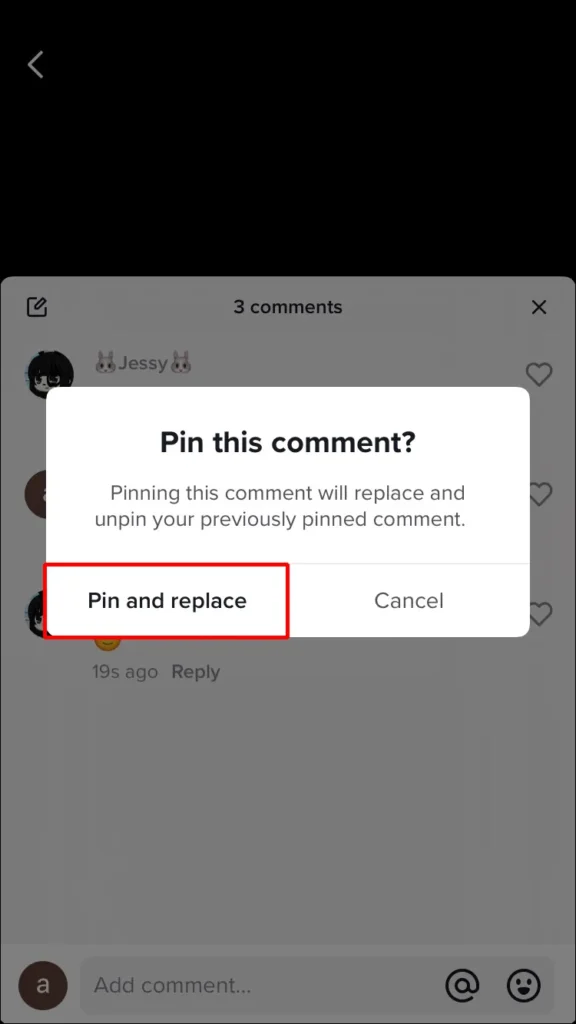
Pinning comments on TikTok is a fantastic way to highlight your favorite interactions on your posts. Whether you’re a content creator aiming to engage your audience or simply love sharing content, pinning comments can draw more attention and add personality to your feed. Here’s how you can pin comments on TikTok across different devices.
Pinning Comments on TikTok: Step-by-Step Guide
Pin a Comment on TikTok Using an iPhone
- Sign in to TikTok.
- Find the comment you wish to pin by either:
- Selecting the Me icon at the bottom tab, browsing the comments, and tapping the three-dotted bubble.
- Clicking the Inbox at the bottom to see your notifications and finding the comment there.
- Long-press the comment to display a new pop-up.
- Tap Pin comment. To unpin, select Unpin comment.
Replace a Pinned Comment on iPhone
To replace a pinned comment, follow the steps above to locate the new comment you wish to pin and select Pin and replace.
Pin a Comment on TikTok Using an Android Device
- Log in to TikTok.
- Locate the comment you want to pin using one of these methods:
- Go to the Me icon in the bottom tab, then browse comments by tapping the three-dotted bubble.
- Click the Inbox at the bottom to see your notifications and find the comment there.
- Long-press the comment to open a pop-up window.
- Select Pin comment. To unpin, choose Unpin comment.
Replace a Pinned Comment on Android
Similar to iPhone, follow the steps above to locate the new comment you want to pin and choose Pin and replace.
How to Pin a Comment on TikTok Using a PC
Although TikTok’s desktop version is limited, you can use an Android/iOS emulator to pin comments from your PC. Here’s how:
- Download and install BlueStacks from its official website.
- Run the installer and complete the setup.
- Sign in to your Google account to access the Google Play Store.
- Install TikTok from the Play Store and open the app.
- Log in to TikTok and follow the same steps as on a mobile device to pin comments:
- Select the Me icon or Inbox to find your comment.
- Long-press the comment to open the pop-up menu.
- Select Pin comment. To unpin, choose Unpin comment.
Can You Pin Comments on TikTok Live?
Currently, pinning comments during live sessions is not available. However, TikTok’s “”Live Replay”” feature allows creators to access and review live streams for up to 90 days, providing an opportunity to learn and improve future sessions.
Enhance Your TikTok Interaction with Pinned Comments
Pinning comments on TikTok is a simple yet effective way to highlight significant interactions and set the tone for your comment section. By following these steps, you can easily manage pinned comments on any device. Whether you’re using an iPhone, Android, or PC, the process is straightforward, ensuring your favorite comments always get the attention they deserve.
